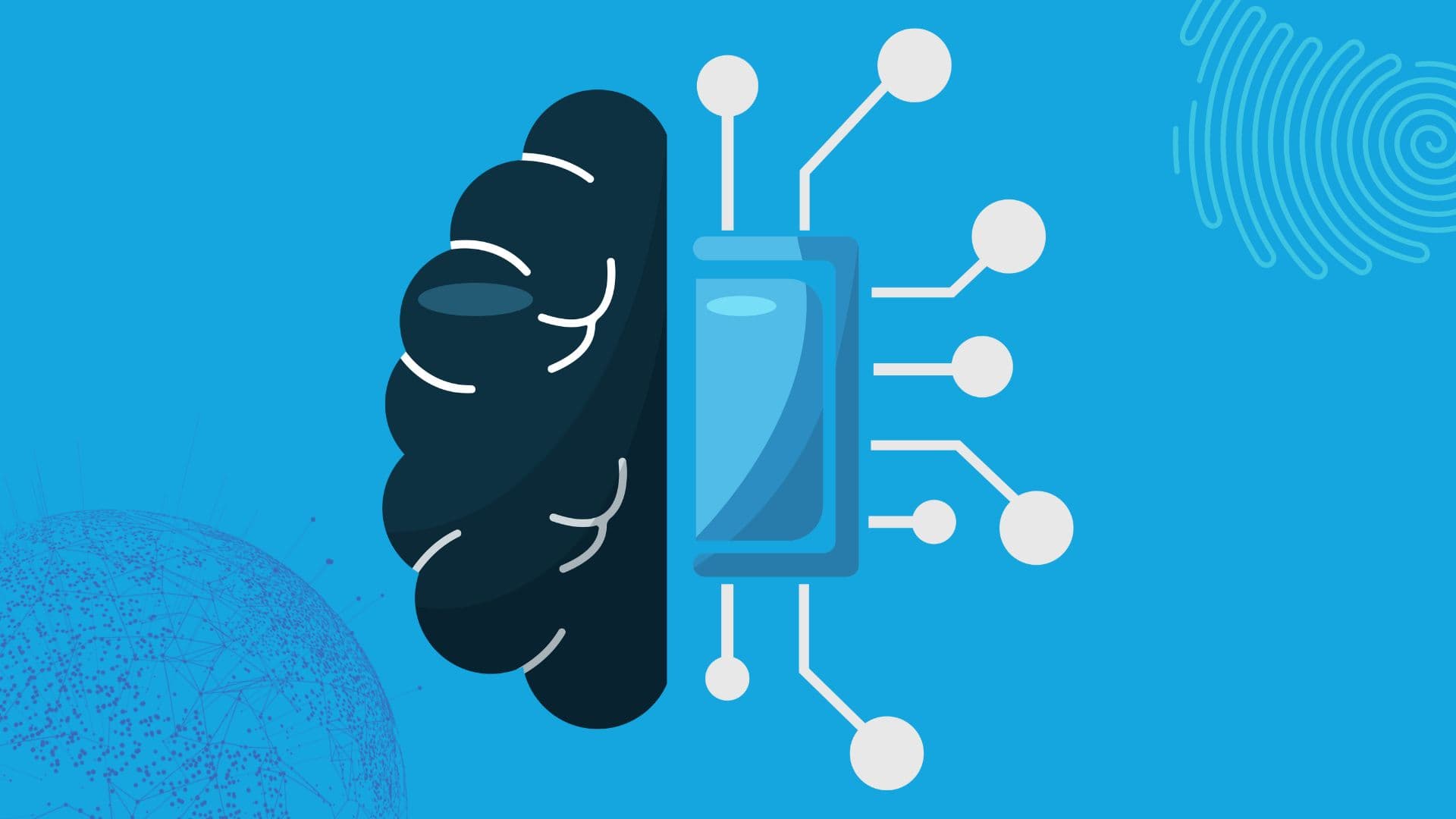
Malware, a blend of the terms “malicious” and “software,” refers to any form of program that was designed with a harmful purpose. Malware is often known as “badware” and the most common forms are listed below. Malware is occasionally referred to as “computer contamination” in legal documents; if you encounter this term, it’s just a fancy way of saying “malware.”
“Malicious intent” can be defined as the theft of your private information or the construction of a backdoor into your computer, allowing someone to access its resources and data without your consent. However, software that accomplishes anything other than what it promised it would do can potentially be perceived as malware.
In this post, we will explore the different types of malware, what harm they can cause, and how you can protect yourself against it.

Though some of these concepts can be used to represent software with a valid, non-malicious goal, malware is widely considered to exist in one or more of the following forms:
Additional types of applications, or parts of applications, may be labeled harmful simply because they contain a bad goal, but the ones described above are so widespread that they have been identified as discrete categories.
Certain kinds of adware, or advertising-supported software, are deemed malware, but only when advertisements are intended to deceive users into downloading more harmful software.
Multiple methods exist for malware to infiltrate a computer or other device. Most often, malicious applications are downloaded along with software, resulting in the incident occurring unintentionally.
Certain malware can infiltrate your computer by exploiting the security flaws in your operating system and installed applications. Older browser versions, along with their add-ons and plugins, are common targets.
However, most malware is installed by users—like you—who speed through application installations that contain harmful software, not paying attention to what they’re doing. Unless you specifically instruct them not to, many products install malware-filled toolbars and download assistants, system and internet optimizers, fake antivirus software, and other utilities by default.
Malware can also be downloaded from websites that initially appear secure, such as simple image, video, or music files, but are actually dangerous executable files that install malicious programs. With torrents, this is frequent. Malware can then be distributed covertly, without the victim’s knowledge, by emailing copies of itself to the victim’s email contacts.
All but the most severe malware infestations may be eliminated with a few easy steps, while some are more difficult to eliminate than others. The most prevalent forms of malware are real programs that resemble the trustworthy software you use often.
If you’re using Windows operating systems, you can uninstall these malicious programs just like any other program, from the Control Panel. Another way is to use an uninstaller for third-party programs.
However, some types of malware—like rogue registry keys and particular files that can only be eliminated manually—are harder to get rid of. It is preferable to use antimalware tools and other similar specialized solutions to eradicate these kinds of malware infections. Most malware can be swiftly and painlessly removed with one of the many offline, on-demand, and totally free virus and malware scanners available. Of course, those virus and malware scanners will try to upsell you on a paid subscription, but you don’t necessarily need that.

Of course, the best defense against malware is to take steps to prevent it from infecting your computer or device in the first place. Installing and configuring an antivirus/antimalware tool to continuously analyze downloads and active files for indications of harmful activity is the most crucial step in preventing malware from getting on your computer.
You also want to ensure that this app updates automatically each day or each time the device is turned on. Installing an additional backup malware/virus scanner from a different company is becoming standard procedure.
The most crucial thing you can do to safeguard your computer, besides installing software that scans it automatically for malware, is to alter your behavior. Avoiding opening emails and files from individuals or organizations you don’t know or trust can be one method. Keep in mind that files can also be sent over any type of chat platform. Even if you are familiar with the sender, confirm if the attachment is what you requested or if you may ask further in a separate dialog box.
Additionally, be sure to install any available updates, particularly security ones, for your operating system and application software. To prevent malware, learn how to download and install software on your computer safely. To conclude, staying vigilant and proactive is key to protecting your devices from malware. By regularly updating your systems and software, and practicing safe downloading habits, you can significantly reduce the risk of infections and keep your data secure. Remember, these simple yet crucial practices are essential in maintaining a safe and secure digital presence.