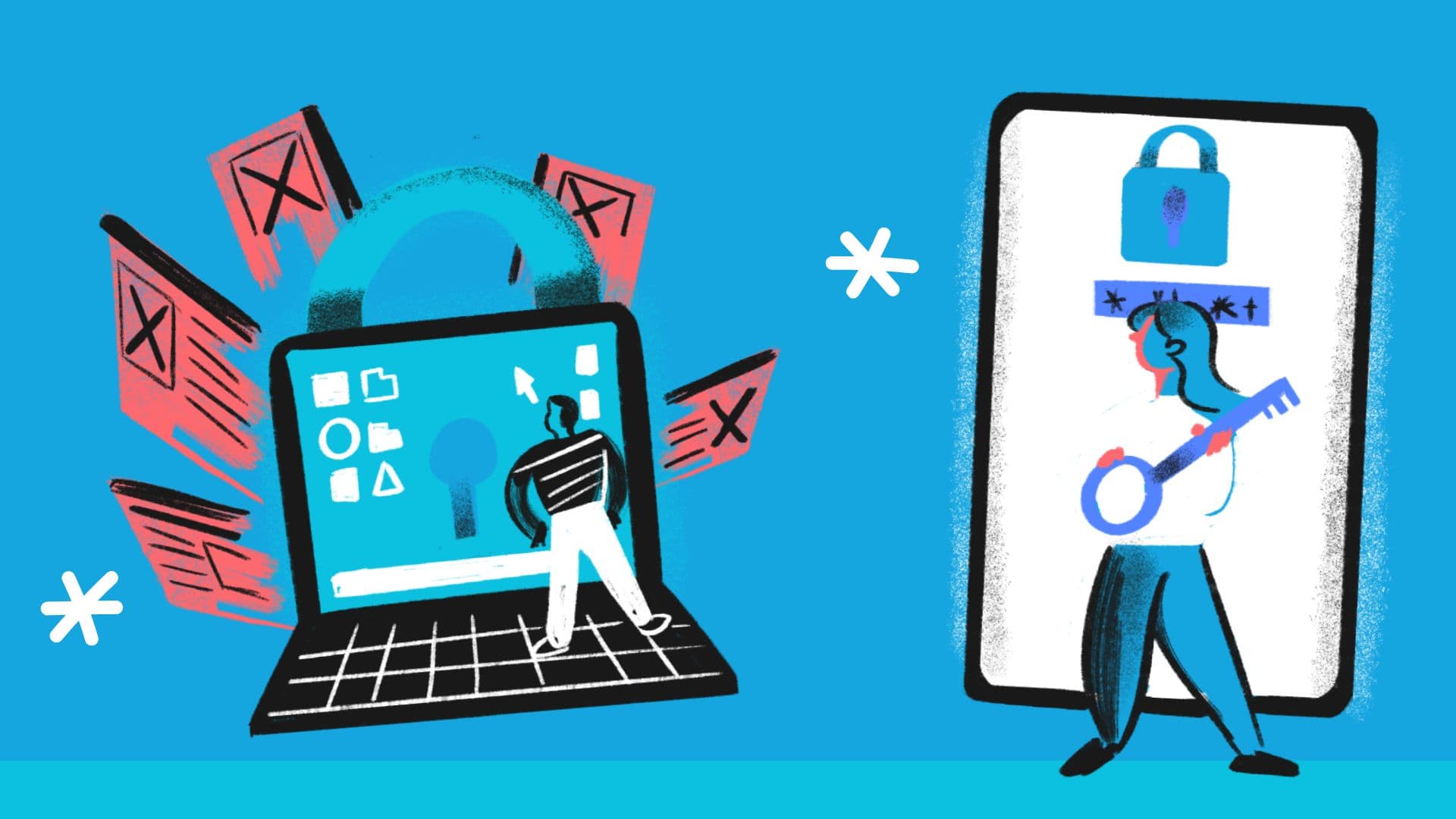
Most of us know what needs to be done when it comes to protecting wi-fi networks in apartments or offices: set a strong password, switch on encryption, and update the router’s firmware periodically.
Hiding your wireless SSID—a Service Set Identifier—is one of the more common recommendations that really only makes the name of your network not broadcast to every computer looking for a network to connect to. The reasoning sounds great; after all, if a network can’t be found, then it can’t be attacked, right? But does hiding your SSID actually provide any real security? Let’s find out and bury this myth once and for all.
The SSID can be thought of as the name given to a wireless network. When users connect their gadgets through wi-fi, they look for their SSID from the list of available networks. Routers, by default, broadcast the SSID to make it easy for other devices to detect and connect to the network.
That is why the whole trick of hiding the SSID is based on a very simple concept: just because one cannot see an SSID casually, it will not appear in the list of available networks for phones, laptops, and other gadgets. Theoretically, it should be much harder for others to sniff out and join your wireless network. But is that really so?
On the surface, not broadcasting your SSID seems like a good idea, but in reality, it offers few security benefits. Here’s why:
While hiding your SSID keeps it from listing in a device’s network list, this does little to deter determined bad actors from finding it. Most contemporary tools for scanning wi-fi are available at no cost and are user-friendly; these tools can easily detect a hidden network. They scan for beacon frames, which are packets broadcast from the router to advertise its presence.
Even when the SSID is hidden, the network continues broadcasting these frames; it simply does not fill in the SSID field. This means a person using such a tool will still be able to detect that a hidden network is present and can analyze the traffic to determine more information.
Turning off the SSID broadcast can cause more inconvenience than intended when connecting your devices to the network. It means you must manually enter the SSID each time you want to connect a new device, which can be annoying, especially if you have many devices or visiting guests who need access.
Some devices may also experience connectivity issues with hidden networks, disconnecting often or requiring manual reconnection, which can be an even bigger problem, particularly in areas where reliable connections are crucial.
Hiding your SSID is essentially “security through obscurity.” Though this has some uses, it is generally considered a weak form of security. Obscurity is not a reliable security technique in network security. Real weaknesses in your network come from using a weak password, outdated encryption, or having known vulnerabilities in your router that aren’t properly secured. These issues remain problematic regardless of whether your SSID is hidden.
Instead of relying on SSID hiding, follow these better security practices:

The best way to secure a wireless network is to use wi-fi Protected Access (WPA) encryption. Most modern systems support the WPA3 standard, which offers significantly better security than its predecessor, WPA2. WPA3 uses advanced encryption techniques and provides additional protection against brute-force attacks. Enable WPA3 if your router supports it; otherwise, WPA2 is still a solid choice. Avoid older protocols like WEP, which can be easily cracked using freely available tools.
A strong password is your first line of defense against unauthorized access. Avoid common phrases, easily guessed words, or simple patterns. Instead, use a complex combination of upper and lowercase letters, numbers, and special characters; aim for at least 12 to 16 characters.
Router manufacturers frequently release firmware updates to patch security vulnerabilities and improve performance. Keeping your router’s firmware up to date means protecting yourself against known threats. Regularly check your router settings or the manufacturer’s website for updates.
WPS makes it easier to add new devices to your network, but it also has significant security flaws that can allow attackers to gain access without much effort. If your router has WPS enabled, consider turning it off in the settings.
If you often have guests who need internet access, set up a separate guest network. This keeps your main network isolated and minimizes the risk of malware or other threats being introduced from a guest’s device, which may not have the same level of security.
Most modern routers have a feature that shows a list of currently connected devices on your network. Regularly checking this list can help you detect any unauthorized devices and intervene quickly if needed.
Basically, no. Disabling the broadcasting of the SSID doesn’t provide much in terms of security. It may keep your network hidden from casual users whose devices are scanning for nearby connections, but a person with even basic network knowledge can detect a hidden SSID in just a few easy steps. Worse, hiding your SSID may cause connectivity problems and make your network less convenient for legitimate users.
Instead, focus your efforts on more substantial security measures like strong encryption, a robust password, and keeping your router’s firmware updated. By doing so, you’ll provide real protection against the most common threats to your network.
Network security is about putting up significant barriers to prevent unauthorized access to your system. While the concept of concealing your SSID may sound straightforward, it acts more like a “security placebo” than an effective form of defense. In truth, securing your wi-fi network requires well-established methods that truly strengthen your defenses.
Remember, a secure network isn’t just about keeping the bad guys out; it’s about allowing trusted users in easily and reliably. Understanding the limitations of SSID hiding should encourage you to adopt more effective security approaches to better protect your network and meet your security needs in an increasingly connected world.