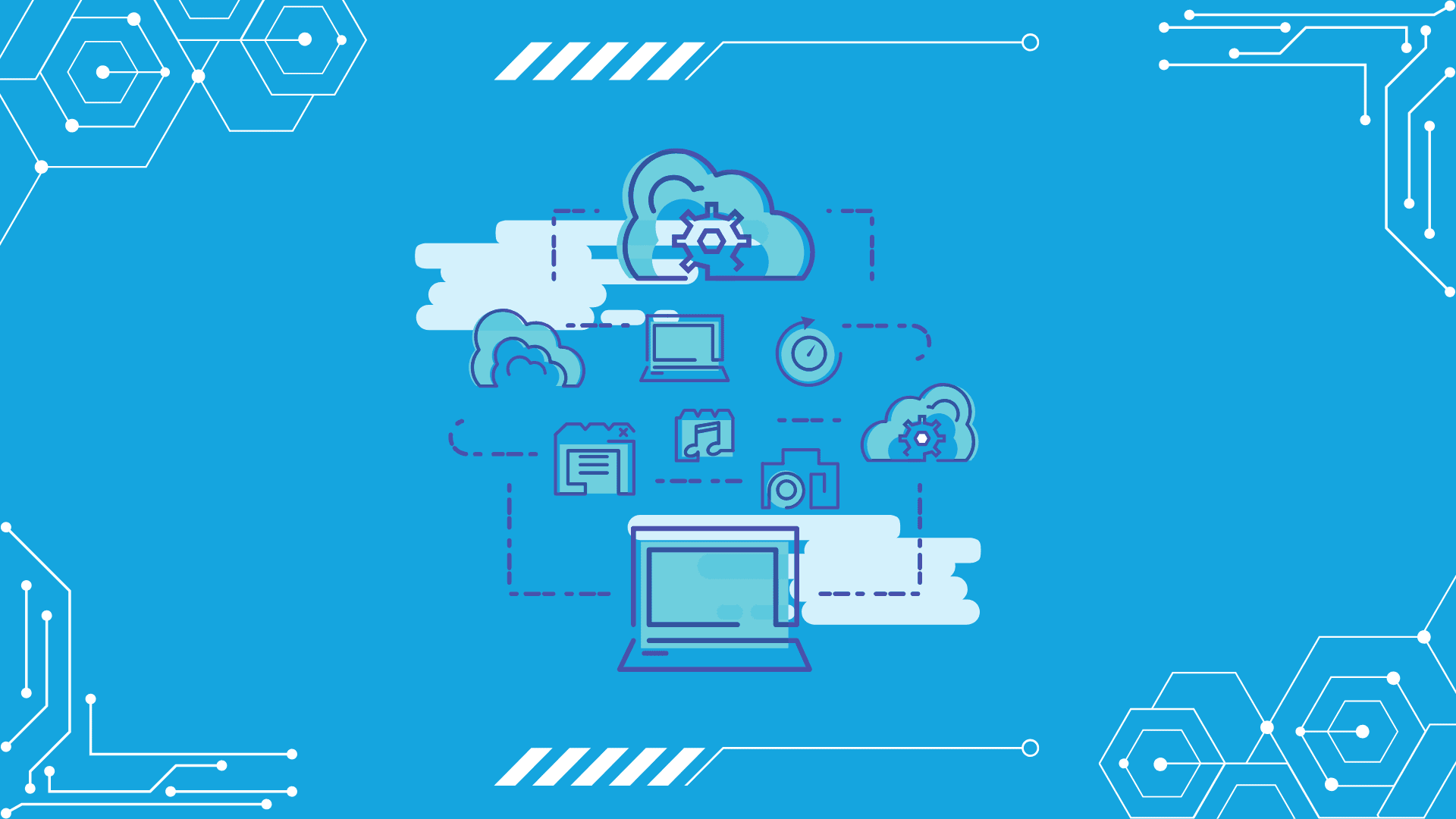
Is it frustrating to figure out how certain keys work on your computer system? What if you can use an easy and free tool to remap them? In this post, we talk about a tool that we like for solving this problem, called SharpKeys. Read on to learn more about SharpKeys and how to use it.
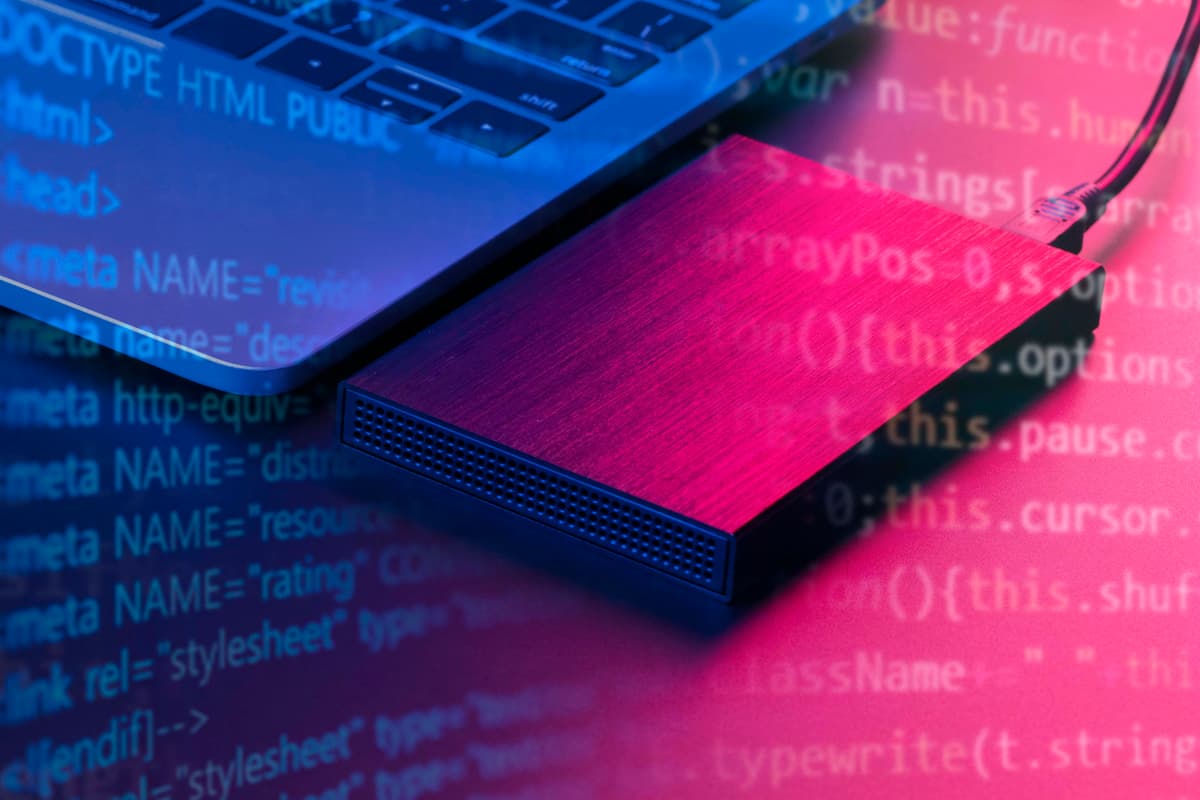
SharpKeys is a small utility that provides a simple way to reassign or disable keys without hassling with the Windows Registry. This instrument is helpful for users who use Windows on Mac via Boot Camp, where the Opt and Cmd keys don’t correctly map to the Windows and Alt keys. Before you start remapping keys with SharpKeys, please read the following notes and update your operating system for better performance.
Note: SharpKeys works on Windows 11, 10, 8, 7, and Vista, however, the keys’ availability for remapping is dependent on your keyboard model (having a multimedia keyboard with extra volume, mute, and play/pause keys should appear in SharpKeys).
Update: While SharpKeys still works well, Microsoft now also offers PowerToy, which you can use to remap keys.
Download the latest version of SharpKeys from the project’s release page. You can download and install it with either the MSI file or the individual app in the ZIP file.
Open and run SharpKeys.
In the main window, you can see the mapped keys are listed. But you won’t see anything listed if you are starting from the beginning. Click the Add button on the left side to create a new key mapping.
You will see two lists in the key mapping window. The left list, “From Key,” indicates the key behavior you would like to “Change.” The right list, “To Key,” represents the key behavior you would like to “Assume.” Select the key you want to remap on the left list and the right list. Then, click OK. For example, I choose the Scroll Lock key on the left and the Caps Lock key on the right. After clicking on OK, I will not be able to use the actual Caps Lock key. Note: If you don’t want to scroll through the lists in “From Key,” you can also click on “Type Key” to simply press the key you want to select.
You can also choose to map the key for no action. Select the key you want on the left in the “From Key” section and select Turn Key Off in the “To Key” section on the right. Click OK on it (the key will be turned off).
If you are done with remapping the keys, you will be back in SharpKeys’ main windows. To confirm all the changes, click on the “Write to Registry” button at the bottom right of the window.
Afterward, SharpKeys will give you a note to tell you whether you need to log off or restart your computer for the changes.
When your computer is restarted, the key remapping process is complete.
In conclusion, SharpKeys is a straightforward and efficient tool for remapping keys on Windows, which allows users to customize their keyboard layout without diving into the complexities of the Windows Registry. This is ideal for users using Windows on Mac via Boot Camp or those who need to adjust key functions on multimedia keyboards, but it also offers a way to redefine key behaviors or disable them entirely without complication. In addition, Microsoft also offers PowerToy, a similar tool to SharpKeys. Yet SharpKeys remains a reliable choice for remapping keys on Windows versions from Vista to Windows 11.

Google is an online technology firm that runs the search engine most widely used globally, commonly known by the same name. The word “Google” is commonly used as a verb meaning “Search for something on the Google search engine.” In its name, the search engine alludes to the enormous number of links it can retrieve. …

Sharing files between computers on a network is essential for home and office environments. If you have a home network with Windows 7 and Windows XP computers, you might want to share files and devices between them. Whether you’re working with Windows 7 or the older Windows XP, both operating systems offer built-in tools to …

People rely on technology now more than ever. A person’s most important files—their photos, their projects, their livelihood—can all lie behind a Windows password. But what happens when that password is lost? How do you access that important data? That’s where Ophcrack can help. Ophcrack is a free, open-source program designed to recover lost Windows …