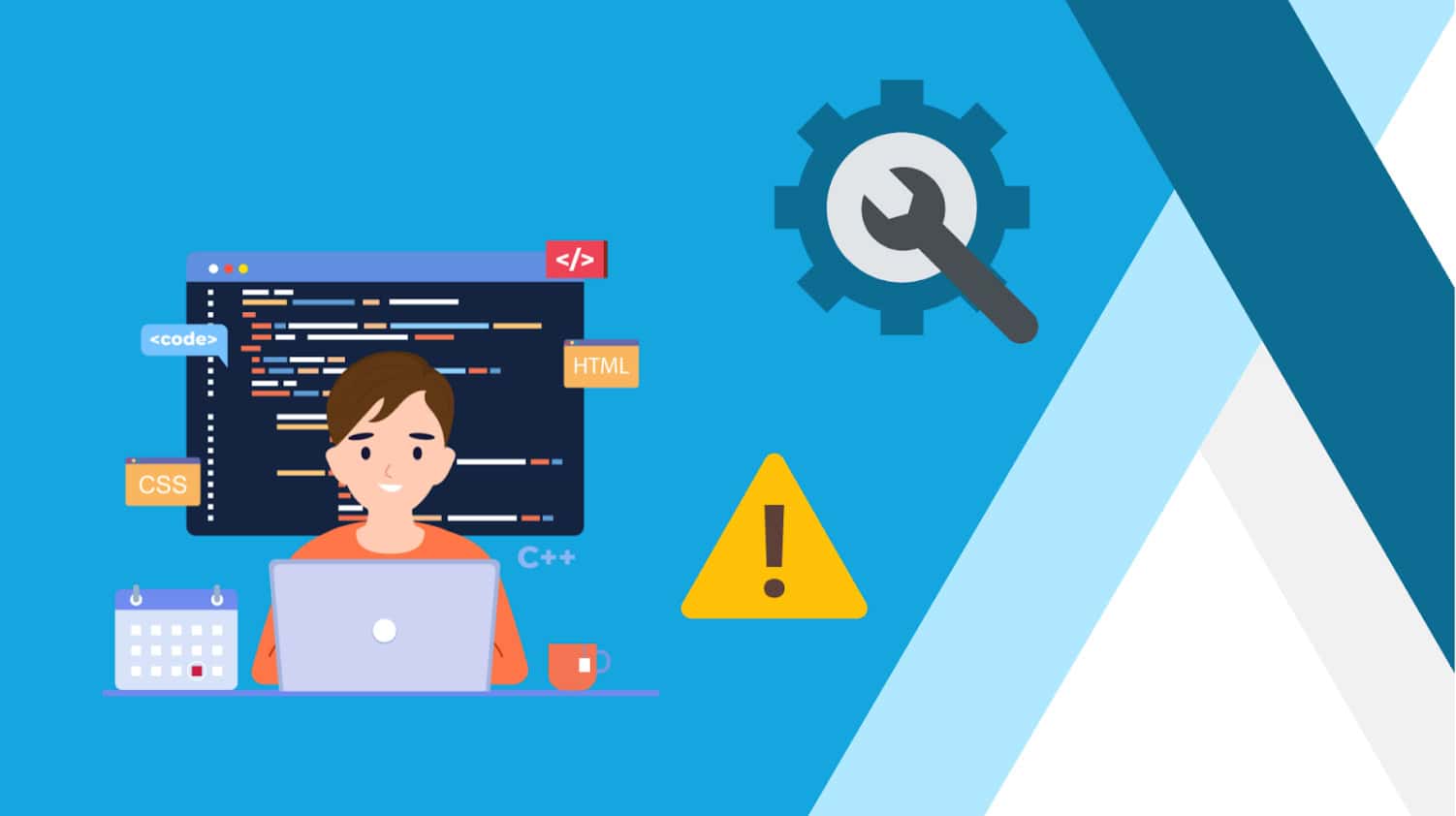
Have you seen a message that says “COM Surrogate has stopped working”? Have you worried about why it’s doing so? Well, this is commonly experienced in Windows Vista when a folder containing media files is being opened. The cause for such a problem, many times, involves problematic and incompatible software or codecs like DivX or Nero. Here, we explain that the exact solution depends on the underlying cause.

COM Surrogate, also known as dllhost.exe, is a valid Microsoft Windows process that allows different Component Object Models or COM objects to function. It is a process that plays a critical role in processing and making many applications work, like loading the .NET runtime, and does much of the work in Internet Information Services, or IIS. This is normally found within C:\Windows\System32 by default and serves to facilitate various parts of the software to communicate and function seamlessly. Multiple instances of dllhost.exe can be seen running simultaneously and facilitating smooth operation.
This error message will show: “COM Surrogate has stopped working.” Windows can check online for a solution to the problem. Choose either of these: check online for a solution and close the program, or just close the program.
There are a few possible solutions for this problem, but the right one will vary widely depending on which software is the actual cause of the problem. Common contributors to this error include DivX and Nero, but other programs may also be responsible.
Below are the steps to fix the error:
Note: If you would like to uninstall Nero for a clean removal, you can use this link to do it. http://www.nero.com/nero7/eng/FAQs_Nero7_NeroVision.html
Following these steps should lead you to identify and correct the real cause of the “COM Surrogate has stopped working” error in Vista. The update or disabling of codecs is more often the solution, but if all else fails, you can disable DEP for dllhost. Last but not least, always remember to make restore points before you do anything major to your system, so that all of your data is protected.